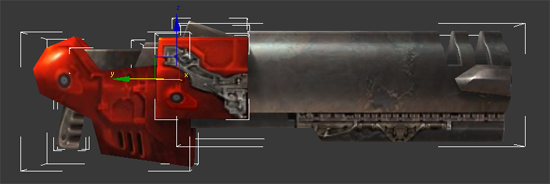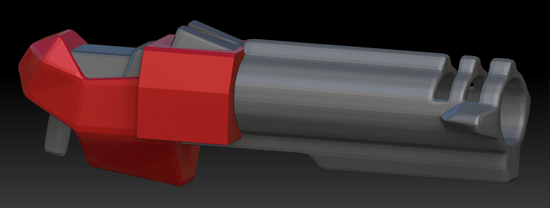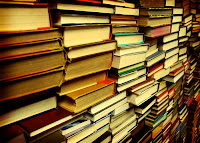Yesterday, I didn't manage to finish detailing the model as I innitally planned. I would probably make it in time if I wouldn't encounter a problem. I kept on adding details and everything was going fine, or at least that's what I thought.
When I wanted to start adding detail to the barrel, I noticed that the bad topology that I innitally neglected won't let me edit the surface as I want to. The polygons were badly skewed and my brush strokes appeared very sharp and edgy while they should be soft.
I tried editing the topology with preserving the details I added. ZBrush
has some built-in tools for easy model retopology. After a couple of
tries I gave up. All the polygon edges cluttered together was a horror to work with.
Instead, I decided to go back to 3ds Max and do what I should've done in the first place - prepare the model for editing in ZBrush. The stuff that I did to the model in max before wasn't even close to being acceptable, now I know that. I guess it just shows my inexperience.
Here are the wireframes of the original model, note that the inner part of the barrel is a seperate sub-model (pink lines). The main problem is that the polygons that make the barrel are much longer than the rest of the model, adding some skewness to that creates some nasty topology.
First, I fixed the inner part by adding some vertices here and there, moving some around, etc.
Then I divided the barrel into segments, adding a lot of vertices, and connecting them together. This way I divided the long polygons into small ones, where a bit of skewness will do little to no harm to the overall topology.
The lines aren't perfectly straight, but it doesn't really matter that much. Here's the same view, but with the inner sub-model hidden.
And the other way around:
Next I decided to weld both models together. It took me quite a while to connect all the verticles together properly without creating some weird polygons or double edges. I was checking for holes and flaws for quite a long time before I found this 3ds Max option "select non-quads" which basicly selects highlights polygons that have 3 or more than 4 edges.
As you can see I still have some fixing to do. Another thing concerns me, right now, the main part of the rocket launcher has significantly larger polygons than the barrel. This might be a problem later on in ZBrush, when after subdividing the geometry a couple of times to add details to the main part, the polygons on the barrel will be very small, and thus the polycount will go up drastically.. I'll divide the polygons on the main part of the gun for good measure.
Once I'm done with preparing the model in 3ds Max, I'll try to transfer all the details I made previously in Zbrush. If that won't work, I'll just start over. Stay tuned.